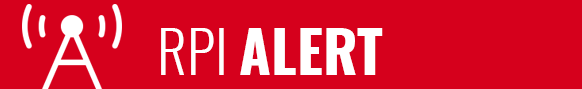As of November 1, 2019, The Insitute has transitioned to a new vendor supporting RPI Alerts. All Rensselaer community members and others who receive RPI Alerts should verify and update their information.
Verify Your Contact Information:
Access the RPI Alert | Campus Portal to update your contact information using your RCS username and password. Individuals with RCS usernames and passwords may add contact information for parents, or other family members, using the Second Contact Call and Second Contact Text fields. If you do not have an RCS username and password — or a family member with access to the system — but wish to receive RPI Alert messages, please email Megan Bowman in the Department of Public Safety.
Add your mobile phone:
Login to the RPI Alert | Campus Portal, click on My Profile, and then add a "Personal Cell Text" and "Personal Cell Call" phone number.
About RPI Alert
RPI Alert, the emergency notification system for Rensselaer Polytechnic Institute, is designed to provide rapid notification and instructions to students, faculty, staff, and others in the event of a crisis in progress.
- When activated, RPI Alert uses e-mail, text messaging and cell/landline phone calls to send a brief notice about the situation and instructions of what to do.
- In case of an emergency that requires immediate action, a notification will look like this: "RPI ALERT: A campus emergency has been declared. Updates will be posted to alert.rpi.edu."
- In instances where no immediate action is required, the notification will look like this: “RPI SAFETY ADVISORY: An incident has occurred that requires attention. More details are available at alert.rpi.edu.”
Questions about RPI Alert
Text "RPIGUEST" to 888777
Timely communications are an essential part of a successful response to an active emergency. RPI Alerts are the fastest way to provide the most up-to-date and essential information regarding campus safety to those that may be impacted.
An RPI Alert will be distributed when it is believed that a life threatening event is about to happen, is currently happening, or has a high potential to happen in the near future.
RPI Safety Advisories will be distributed in the event of non-critical threats to the campus community, such as anticipated weather events or suspicious activity reported in the vicinity of the campus.
An RPI Alert message will tell you what personal safety actions should be taken in response to the situation. Read carefully and follow the provided instructions. If possible, continue to monitor your cell phone and email service for additional RPI Alert updates.
RPI Safety Advisories will also provide instructions, if necessary. Though they will not require immediate action, they should also be read carefully.
The Department of Public Safety will test the system on a regular basis, at least once per semester. If the message is a test of the system, it will be delivered with “TEST” in the subject line. Any message that does not include the word "TEST" is urgent and should be responded to appropriately.
You have the capability to register as many as four telephone [MML1] numbers, categorizing them by recipients. We recommend you prioritize numbers that most frequently reach you. For most campus constituents, this would be your cell phone number(s). Among your additional numbers, you may also wish to enter contact information for family members, such as parents.
Registering additional phone devices increases your notification options. Text messaging is fast and efficient and lessens dependence on receiving emails during an emergency situation.
Contact information entered into the RPI Alert system is used solely for the purposes of RPI Alert and RPI Safety Advisory messages and is not shared with other campus groups or third parties.